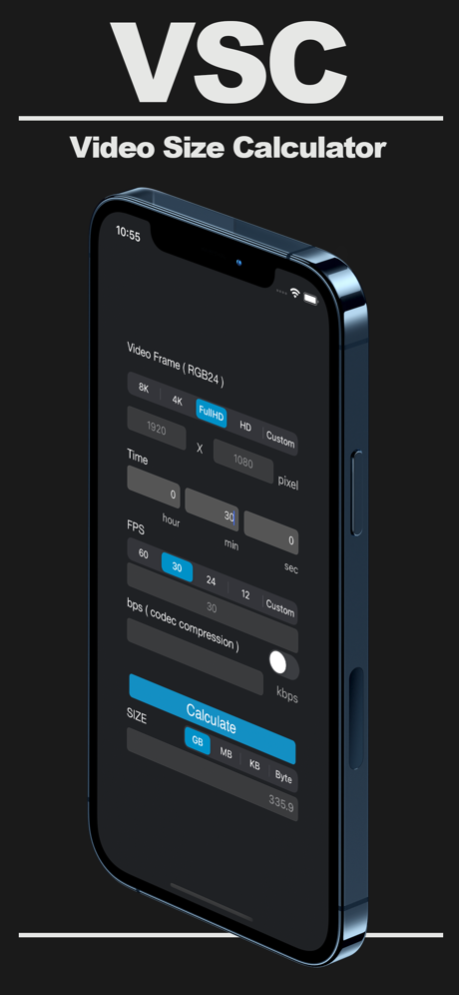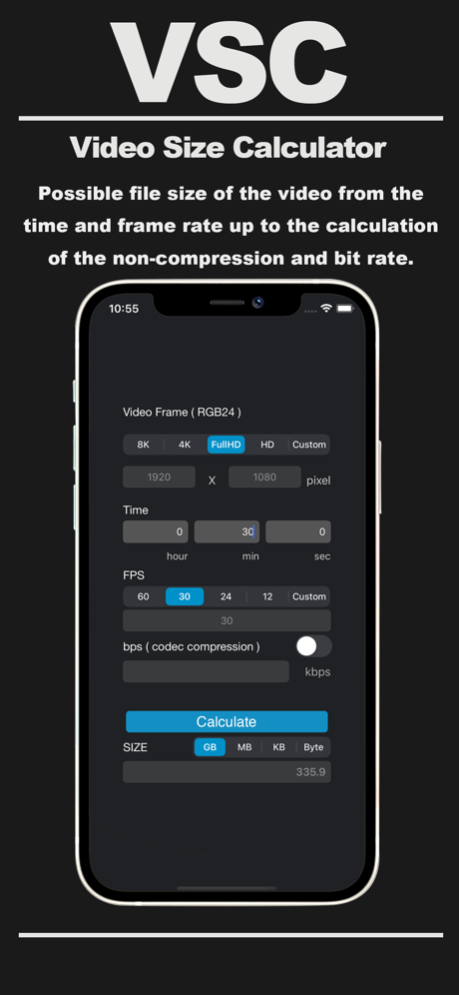Video Size Calculator 1.1
Continue to app
Paid Version
Publisher Description
"Video Size Calculator" is a useful tool that will calculate the approximate file capacity after creating video easily.
[Feature]
The main frame size and frame rate can be calculated quickly because it is registered in the tab.
Custom sizes can also be calculated by any numerical input.
Calculated capacity is GB, MB, KB, can change the bytes and the unit does not need to be calculated each time.
[How to use]
1.
Choose from, such as full high-definition and DVD size.
2.
The total time of the video, hour, minute, second input and respectively.
3.
Select the FPS (frames displayed per second).
4.
Calculate the approximate capacity and press the "Calculate" button.
5.
The approximate file capacity was calculated switching in arbitrary units to confirm.
Attention:
In the case of bit rate calculation is calculated to enter a number from the time you turned on the switch.
Please press again "Calculate" button if you want to change the number or tab recalculation.
Please understand that only an approximate file capacity.
The capacity of the sound source is not included.
Apr 14, 2021
Version 1.1
Change launch image.
Support higher than iOS11 and Dark mode interface.
About Video Size Calculator
Video Size Calculator is a paid app for iOS published in the System Maintenance list of apps, part of System Utilities.
The company that develops Video Size Calculator is Takeshi Kayahashi. The latest version released by its developer is 1.1.
To install Video Size Calculator on your iOS device, just click the green Continue To App button above to start the installation process. The app is listed on our website since 2021-04-14 and was downloaded 0 times. We have already checked if the download link is safe, however for your own protection we recommend that you scan the downloaded app with your antivirus. Your antivirus may detect the Video Size Calculator as malware if the download link is broken.
How to install Video Size Calculator on your iOS device:
- Click on the Continue To App button on our website. This will redirect you to the App Store.
- Once the Video Size Calculator is shown in the iTunes listing of your iOS device, you can start its download and installation. Tap on the GET button to the right of the app to start downloading it.
- If you are not logged-in the iOS appstore app, you'll be prompted for your your Apple ID and/or password.
- After Video Size Calculator is downloaded, you'll see an INSTALL button to the right. Tap on it to start the actual installation of the iOS app.
- Once installation is finished you can tap on the OPEN button to start it. Its icon will also be added to your device home screen.